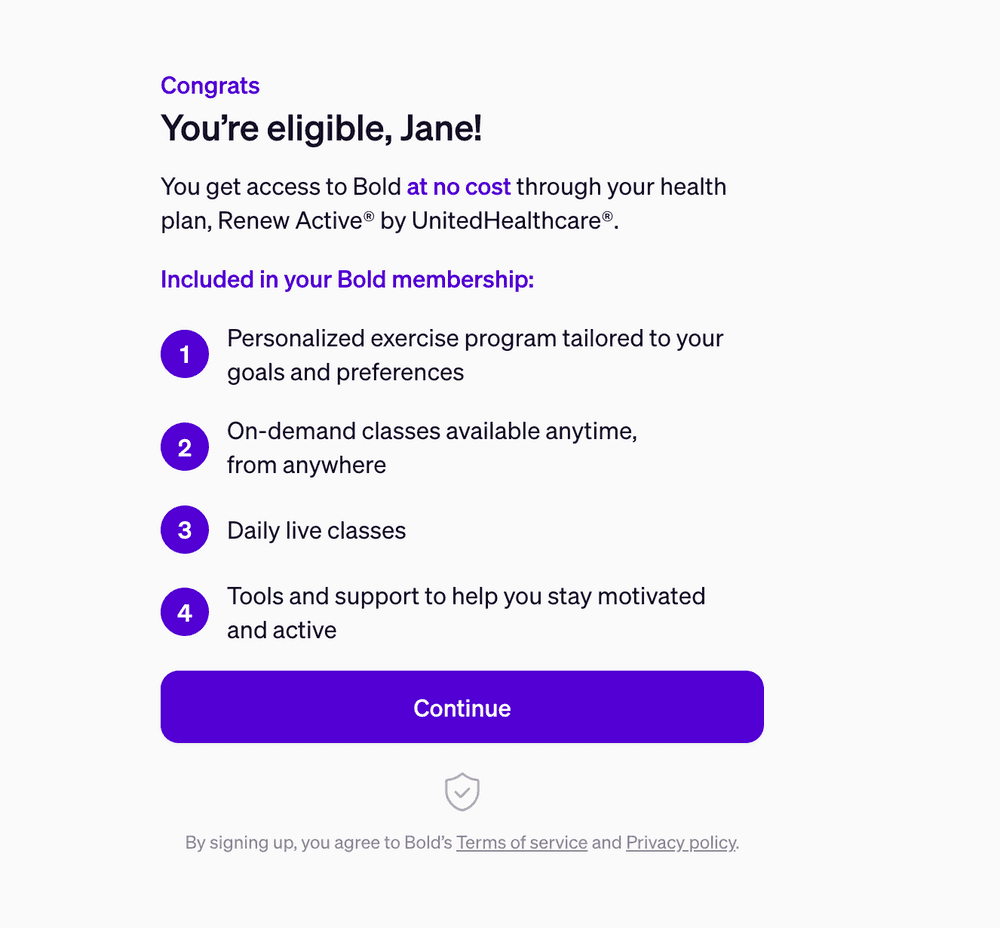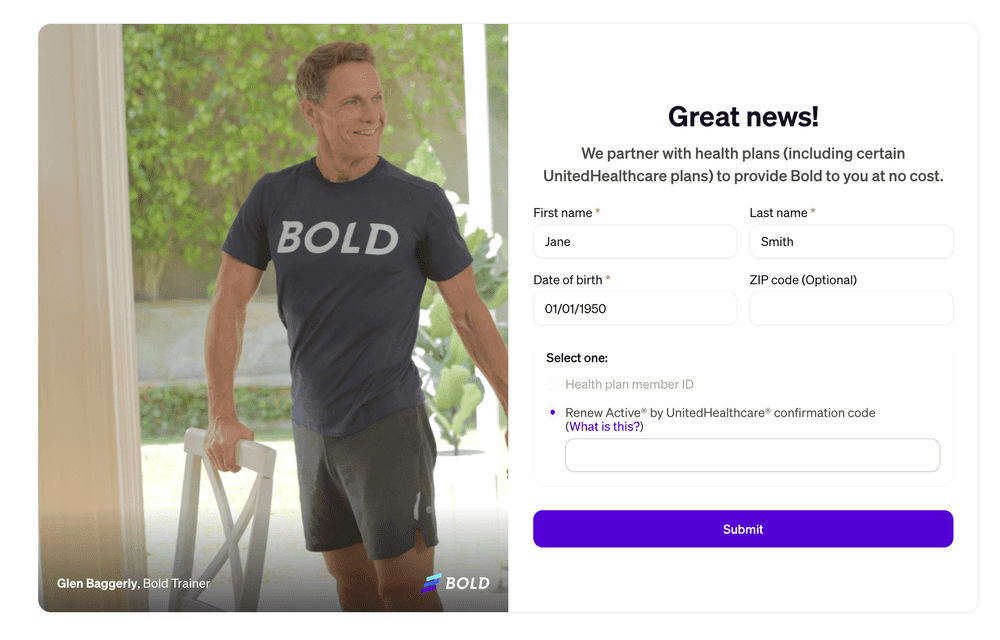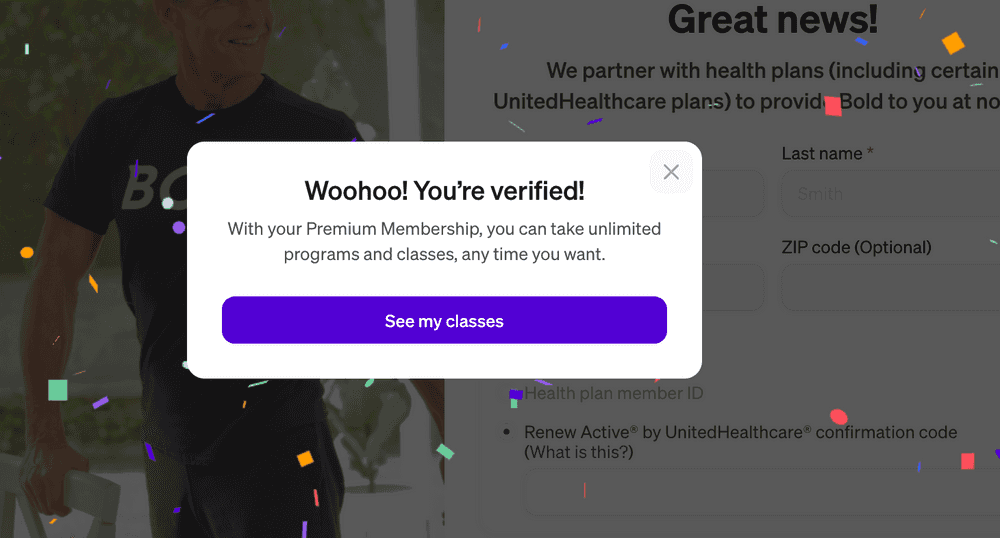Bold with Renew Active® by UnitedHealthcare®
We are excited to share that Bold is now available at no cost to members with Renew Active because we believe that staying physically active will help you remain strong, balanced and independent.
Bold is a personalized, online exercise program designed for older adults. No matter your fitness level, Bold has classes for you. And, the best part is, you can take a class at any time, from anywhere.
How to sign up for Bold through Renew Active
It's important to verify that you're eligible for the Renew Active program, available exclusively from UnitedHealthcare Medicare Plans. To verify if you are eligible follow these steps:
If you’re new to Bold:
(1) Visit agebold.com/renewactive and click ‘Check my eligibility'
(2) Enter your name, email, and date of birth, and click 'Check my eligibility'
(3) On the Finish checking your eligibility page, check 'Renew Active by United Healthcare confirmation code' and enter your code in the box and click 'Submit'
(4) You'll see a confirmation page that tells you that you’re eligible
(5) Click 'Continue' to answer a few more questions and get free access to your personalized exercise program!
If you’re a current Bold member:
(1) Go to the 'Settings' page, scroll to 'Plan,' and click 'See if your health plan offers Bold for free'
OR Visit agebold.com/app/enterprise-eligible/
(2) Check 'Renew Active by United Healthcare confirmation code' and enter your code in the box and click 'Submit'
(3) You'll then see a confirmation page that tells you that you’re eligible
(4) Enjoy free access to Bold!
If you have any questions about how to get started, call Bold at 833-701-1545 or email us at hello@agebold.com.
If you're not an eligible member with Renew Active, you can still sign up for Bold at no cost.
To learn more about Bold, check out our frequently asked questions.